I like the example "Just Move it Over There, Dear". That's the same as one of the examples in the booklet that came with my TI89 calculator.
I hope I can find time to work up an application. My head is always full of new ideas but I'm lacking in sufficient time to do all the things that I would really like to.
I had someone ask me the other day how difficult it is to learn a slide rule so I should perhaps mention here that it's very easy.
Prior to back in august when I saw (and purchased) my first slide rule in an antique shop in abilene kansas, I had never held one in my hands or had even a clue as to how the things worked. I was quickly surprised to find out that even though they have only about 10" worth of tick-marks defining the scales they are capable of dealing with very large numbers with very good precision. For example, a sequence of numbers to multiply and divide usually require only a few placements of the slide to come up with the correct answer. Large numbers are easily broken down and again require only a few moves of the slide. They are great for electronics as well where they excel at determing things like phase angle, impedance, capacitive and inductive reactance, back and forth between rectangular to polar transformation, and of course things like parallel resistance, ohm's and watt's law, and a lot of other calculations are a cakewalk for the humble slide rule!
Did you know that some of the first astronauts in space took a 6" slide rule along with them on their trip to use as their calculating device. In fact that very rule was up for auction for over $6,000 on ebay about a month ago. Copies of that rule can be purchased for less than $40 occasionally on ebay.
Believe me when I say that if I can figure out how to use one, just about anyone is most ikely able to as well.
So, what does any of this have to do with Maple? Well, as with anything else the more you learn about any subject, the easier it is to apply those very same principles to other subjects. As I mentioned earlier in this thread, some of what I learned in Maple helped me in understanding and develop the "Kid's Rule" slide rule that I'm beginning to make.
Yesterday, I began writing some of the code for a circular version of my "Kid's Rule" slide rule. I'm going to make it pretty colorful as I have the linear version. The full length lines will be shrunk into "tick-marks". I'll have some colored backgrounds and text as I have with the linear version shown in one of the pdfs listed above (not the image shown above). I'll be making it out of wood and it will have 3 rotating disks. This is really just a rough draft of the very beginning. For those familar with rulers, I'll have C,D,CF,DF on one side and A,B along with addition/subtraction on the other.
Here is a link to a pdf that contains it:
SRuleCirc1.pdf
If you decide to print the pdf to have a better look, make sure you choose an option to "fit page" rather than resize of the lines can become distorted.
here's a screenshot (too small to show the numbers at the green line ends):
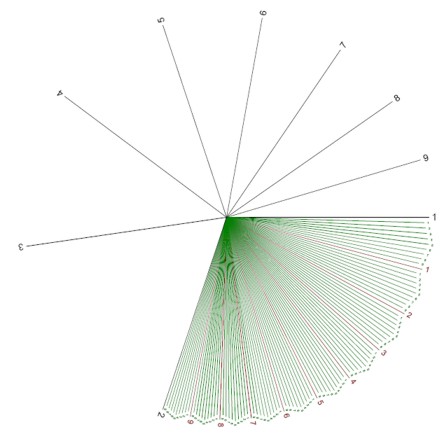
Maybe I'm missing something here, but won't Maple produce an appropriate result based on what you pass to your function? Either way, if your function is doing an evaluation, you could always just use "evalf()" to produce the real result - I think?
Maybe I'm missing something here, but won't Maple produce an appropriate result based on what you pass to your function? Either way, if your function is doing an evaluation, you could always just use "evalf()" to produce the real result - I think?
I see what you mean - sometimes it just makes more sense.
I "could" make the multi-colored "Kid's Rule" using something like CorelDraw since it allows a separation between line art and graphic images. A program such as Corel's PhotoPaint or Adobe Illustrator does not - although PhotoShop does as far as I know. The separation is required in order to have the sharp black lines for the scales, while also having antialiasing for the fonts so the edges look nice and smooth. CorelDraw also makes it somewhat simple (comparitively speaking) to place the tick marks along the ruler since a line can be drawn and then it's x/y location along the datum line can be fixed manual according to it's logarithmic location but it's still so much simpler and quicker to just do it programmatically. I can create a scale from scratch programmatically in about 10 minutes, while it could take several hours using something like the CorelDraw. For example an entire scale can be drawn with a single loop within the C code generating the postscript and it's page offsets. Since it's vector type drawing, I can also easily scale and place anything anywhere on the page outside of the main scale drawing code.
I was also confonted with the dilemna of how to write the required g-code for my cnc router if I decide to cut one in aluminum or wood - such a task would require a lot of lines of code, but I can reuse some of the same code used to generate the postscript to create the g-code for the router. I was thinking about using postscript to print film that I could then use to screenprint all the colored text and backgrounds on aluminum (including the eye-saver yellow below the scale) and then using the router to cut the scales which I could then fill with ink to make them black. I've never done any screenprinting, but I learn pretty quickly so I should be pretty good at it by the time I'm ready to do it.
To embed the slide rule made with paper-on-wood ("http://2timv.com/math/SlideRule/primes/KidRuleBetter.pdf") into the fancy wood as I mentioned, I do need to use the cnc router in order to get an exact match between the cutting of the finished ruler and the cut-out in the wood - something the cnc is really exceptionally good at. If you're interested, here is a link showing my router, "http://2timv.com/math/SlideRule/router.gif" mine has a very good quality Kress spindle rather than the Porter Cable (a decent quality spindle), as ultimate precision where the bit meets the machine is of upmost importance. Anyhow, to do that, I just take a screenshot of the ruler, take that into CorelDraw and use it's bezier tool to make a spaced outline around it. Since CorelDraw will export CAD style DXF files in various formats, I can create a DXF from the outline which can then be translated into the g-code required by my CNC router by router software. If I need to edit the g-code directly for some final tweaking, I can do that either within the software or within a typical ascii text editor.
This is all probably a whole lot more than you're even interested in, but someone might be so there it is - for whatever it's worth.
What's the advantage of using Vim?
I used the VI editor quite a few years ago, but have always moved up to the latest editor for dealing with my programming code. I now use the editor that is incorporated into microsoft's Visual Studio 2005 for just about everything including the asm that I write for microcontrollers. The option to set colors for type of code and text, along with bookmarks, and the ability to collapse the code (kinda like what maple does), as well as a ton of other neat little features just seems to make everything so much easier and quicker. It's true the editor is about a million times bigger, but so is the platform and support surrounding it.
I really like Maple's document mode, but will still use the classic worksheet on occassion.
I'm glad you guys got this kind of recognition.
It requires an interest and dedication to provide insightful explanations rather than just answers. You guys provide insightful explanations - Thanks!
Thanks for showing us this.
Thanks for showing us this.
I too continue to have that same problem and am hoping it gets fixed.
I usually just add a line feed when I'm getting to where I'll no longer be able to see what I'm typing and then before posting, I'll go back to the end of each line, set my mouse cursor there with the left button down and drag it to the right as far as it goes (same thing as dragging down to beginning of the next line), and finally hit the spacebar to bring the next line up where it should be with the proper space. I do that working from the top down. It's actually a little faster than it may seem. To fix any errors, I just drop the lines with errors back down where I can see them and then repeat the process when finished. It's a hassle, but for me it seems easier than anything else I've tried with this problem.
I found the use of this word kinda funny when I first began using Maple but now it seems perfectly suited. Being an assembly language programmer who frequently uses "nop" for non-executable fill within my code, when I first saw it in Maple I found myself trying to correlate it's usage within Maple in the same way until I actually read the documentation associated with it.
It seems to me that the nominations should, as suggested be the result of both input from those who come to this forum for help as well as those who work at maple. The reason being, we who visit are the ones who are trying to learn and are perhaps the best at determining how well the ones we learn from here are able to convey their knowledge to someone who really doesn't know the answers, while those who already know the answers are most qualified at determining if those we are learning from are actually providing the "correct" solutions.
I for one can think of many that I learn a great deal from. Doug Meade, for one is someone who I consider to have very good qualities as a teacher. He is enduring, provides a lot of information, and isn't abrasive. He seems to have the teaching patience of a saint. Robert Israel seems to have an answer for just about any problem. I always read what he writes here, but don't always understand it, because I'm not at that level of understanding yet. I hope I can someday have that much knowledge about math. Jacques always forces me to think (or should I say "continue to think") "outside the box". His kind of abstract thought is very thought-provoking which I consider a very good thing. These are just a few of the ones I respect and admire here and hope to see on the list of nominations.







